IMPACT2 Model
The IMPACT2 Model is now available in two accessible versions. The first version is as a presentation-ready PowerPoint file with full text descriptions in the speaker notes field that can benefit users with and without disabilities. The second version appears below in a standard web page format. In this version only two of the slides are displayed as graphics, and full text descriptions are provided for those slides.
Download
IMPACT2 Model as PowerPoint file (143KB)
IMPACT2 Model Slides
IMPACT2 Model
Integrated Multi-Intervention Paradigm for Assessment and Application of Concurrent Treatments
Roger O. Smith, PhD, OT
Last updated: March 2, 2005
Overview of the IMPACT2 Model
- This model describes the theoretical relationship of key intervention approaches used to optimize function of people with disabilities.
- The model delineates variables we must measure to understand outcomes of assistive technology interventions as they are practiced in the natural environment.
Background of the IMPACT2 Model
- The diverse set of rehabilitation intervention approaches has been documented for decades in the literature. The rehabilitation and occupational therapy fields have emphasized these factors as constructs used for determining best treatment options.
- In the past few years, this model has focused on illustrating variables relevant to measuring assistive technology outcomes. This provides the context for the following slide presentation.
IMPACT2 Model Schematic Detail
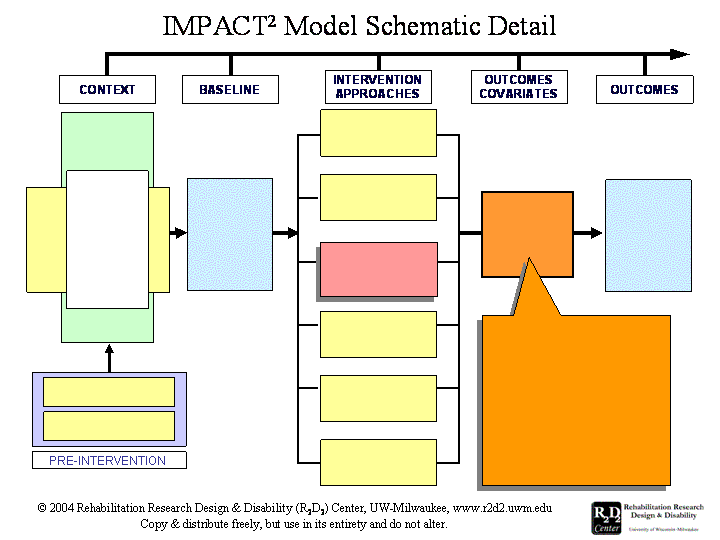
IMPACT2 Model Schematic long description
SUMMARY: This slide is a schematic blueprint of the “IMPACT2 Model” diagram. It depicts the five sequential stages: Context, Baseline, Intervention Approaches, Outcome Covariates, and Outcomes, with the elements of each stage illustrated with empty boxes under each stage. A prominent arrow shows movement points across the top from the left side to the right side of the slide demonstrating the linear nature of the model. An additional stage, Pre-Intervention, is in the lower left corner. An arrow connects the pre-intervention stage to the Context stage.
The IMPACT2 Model
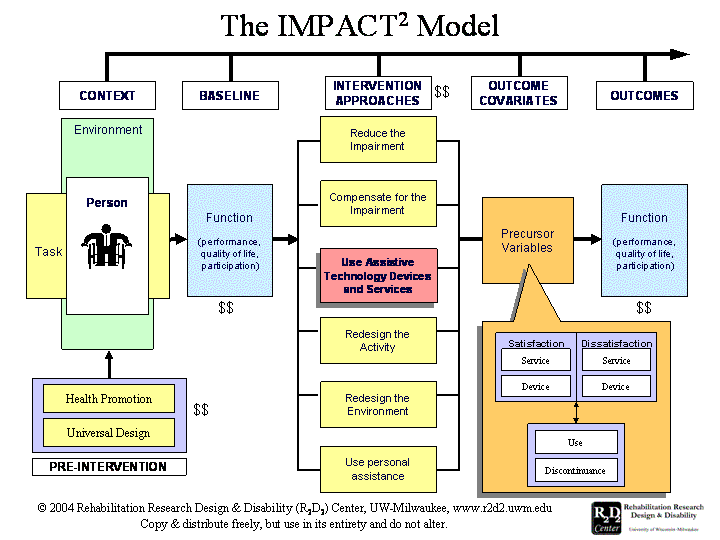
IMPACT2 Model long description
SUMMARY: This slide diagrams the IMPACT2 Model. The model demonstrates that outcomes of interventions can be described by considering the six stages of 1) Pre-Intervention, 2) Context, 3) Baseline, 4) Intervention Approaches, 5) Outcome Covariates, and lastly 6) OUTCOMES. A left to right bold arrow indicates the direction across the top of the slide. The applications of Universal Design and Health Promotion are delineated in the lower left hand corner of the slide as “Pre-Intervention”, which are two methods to improve functional performance. An arrow connects the pre-intervention approaches to the Context stage consisting of person/task/environment. The Context stage is represented as the person using assistive technology to perform a task within an environment. The Context stage is connected by an arrow to the next stage of Function, which is comprised of performance, quality of life, and participation. The fourth stage, the Intervention Approaches, has six components, which represent six methods available to improve functional performance. These are 1) Reduce the Impairment, 2) Compensate for the Impairment, 3) Use Assistive Technology Devices and Services, 4) Redesign the Activity, 5) Redesign the Environment, and 6) Use Personal Assistance. In these vertically stacked boxes the assistive technology method is highlighted and stands out from the others as an indication of the focus of the ATOMS Project. The next stage is the Outcome Covariates, which identifies potential precursor variables of satisfaction of devices and services, dissatisfaction of device or services, and use and discontinuance of assistive technologies. The final stage, Outcomes, involves measurement of the individual’s function to determine what the outcome of the intervention is. Again, just as the baseline stage did, function consists of performance, quality of life, and participation. Outcome is identified as participation, quality of life, and participation. The model considers cost as well as these six interventions. It is important to understand that the pre-intervention and the person/task/environment context must be considered throughout the process. It is also important to isolate an intervention from other concurrent interventions to understand the outcome of that particular intervention. Dollar signs are located next to the Pre-Intervention stage, the Baseline measurement of function, the Intervention Approaches, and the Outcomes measurement of function to show where cost needs to be considered.
Selected Bibliography
- Smith, R. O. (2004). Using assistive technologies to enable self care and daily living. In C. Christiansen (Ed.), Ways of Living: Self-Care Management for People with Special Needs. (3rd Ed.) Bethesda, MD: American Occupational Therapy Association, Inc.
- Rust, K. L. & Smith, R. O. (2004, June 20). Satisfaction with assistive technology: What are we measuring? Poster presented at the the RESNA 27th International Conference on Technology & Disability: Research, Design, Practice & Policy, Orlando, Florida.
- Smith, R. O. (2002). Assistive Technology Outcome Assessment Prototypes: Measuring "Ingo" Variables Of “Outcomes". Proceedings of the RESNA 2002 Annual Conference, RESNA Press, 22, pages 115-125.
- Christiansen, C. (1991). Occupational Therapy: Intervention for Life Performance. In In C. Christiansen & C. Baum (Eds.), Occupational Therapy: Overcoming Human Performance Deficits. Thorofare, NJ: Slack Publishers.
Acknowledgements
This work is supported in part by the National Institute on Disability and Rehabilitation Research, grant number H133A010403. The opinions contained in this paper are those of the grantee and do not necessarily reflect those of the NIDRR and the U.S. Department of Education.
Copyright
Presenter’s may choose to use slides as a stand alone presentation or use all or a subset of the slides in another presentation.
Slides may be displayed and duplicated as long as credit to the authors and the copyright information is maintained.
Presenters Options: Universal Access Features
- The "speaker notes" function in PowerPoint is used as a universal access feature.
- The speaker notes contain long text descriptions of the graphics, because it was not feasible to do this with
- PowerPoint’s ALT text function to provide access for people with disabilities, including vision and cognitive impairments.
- The notes can also be used to prepare a presenter for delivering the slides.
- Where graphics repeat, the descriptions for graphics only describe what has changed from the previous slide.
- Unfortunately, current versions of the free PowerPoint Viewer do not support "speaker notes."
Presenters Options: Viewing Speaker Notes
- Using the “Slide Show” view
- In Windows, right click on the slide in use or use the CONTEXT key to bring up the menu, and then select “speaker notes”
- On a Mac, using Ctrl + Click on the slide and select “speakers notes” from the menu.
- The notes can also be seen as a part of the “Normal” view or directly by using the “Notes Page” view.
- When in “Normal” view, F6 can be used to switch between the slide, notes, and outline panes respectively.





